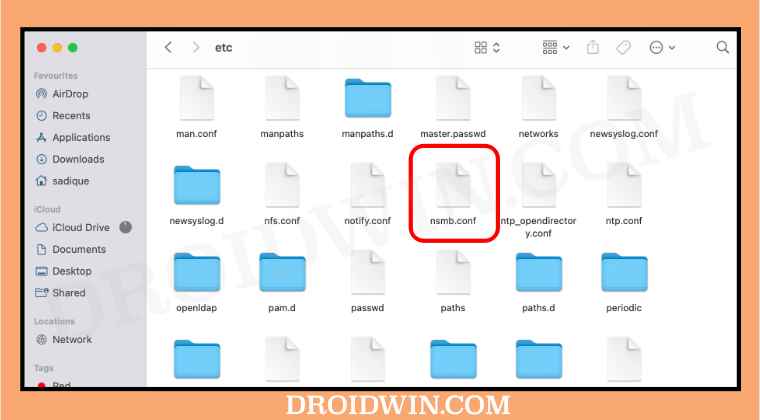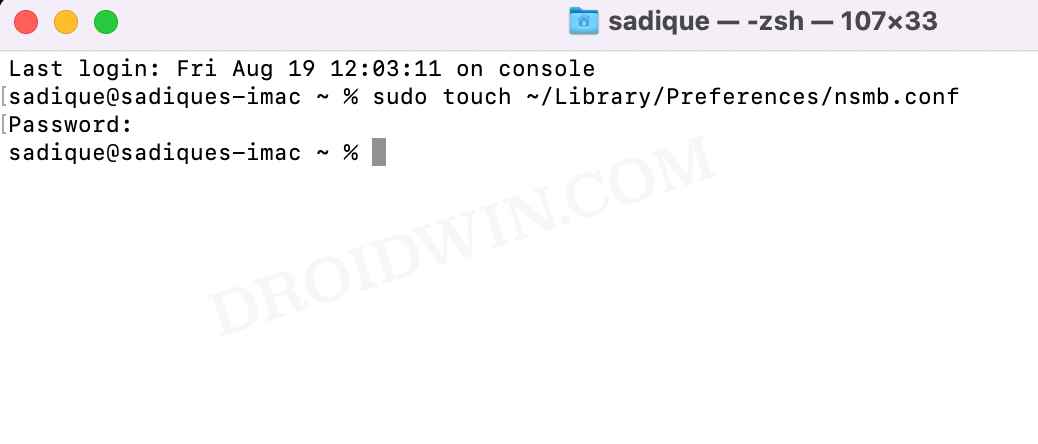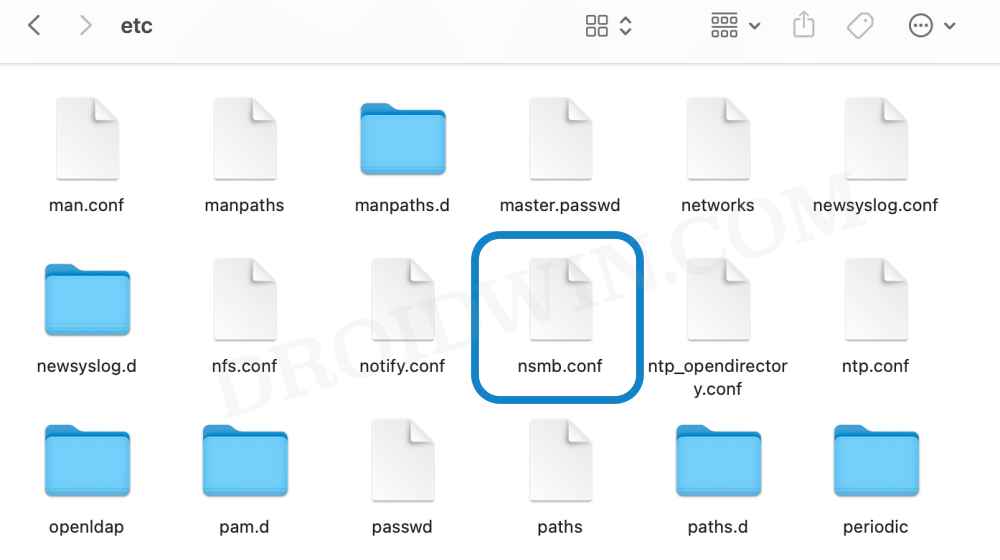Likewise, if you want to disable the NetBIOS [since it is notoriously infamous for hogging excessive system resources], then also you need to make changes to this file. In this regard, there are two different locations from where you could get hold of this file, namely ~/Library/Preferences/nsmb.conf [for a single user] and /etc/nsmb.conf [for all users]. Unfortunately, in my case [and many others], this file was missing from both the directories. So what’s happening here? Well, the file isn’t exactly missing, but it doesn’t exist on your system in the first place. You will have to manually create this file first in order to make changes to it. And in this guide, we will show you how to do just that. Follow along.
Fix nsmb.conf file missing from Preferences or Etc folder on Mac
That’s it. These were the steps to fix the issue of nsmb.conf file missing from Preferences or Etc folder on Mac. If you have any queries concerning the aforementioned steps, do let us know in the comments. We will get back to you with a solution at the earliest.
Fix: Quick Look Preview with spacebar not working in macOS MontereySMB Samba Share not working in macOS Monterey: How to FixNetbiosd High CPU Usage on Mac: How to FixMissing Icon Preview for EPS files in macOS Monterey: How to FixCannot Upload Files via Chrome in macOS: How to Fix
About Chief Editor