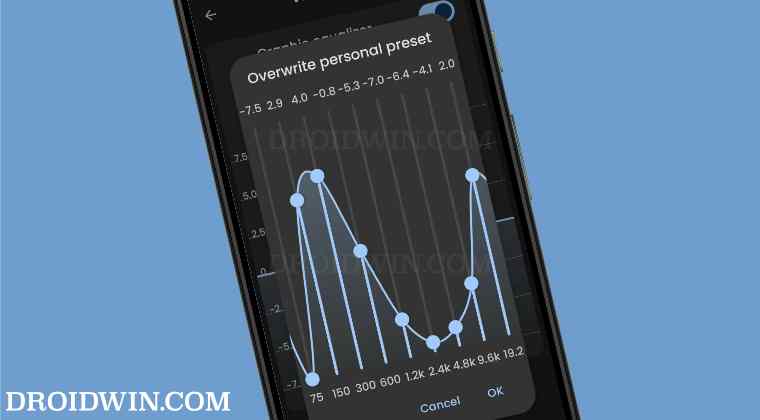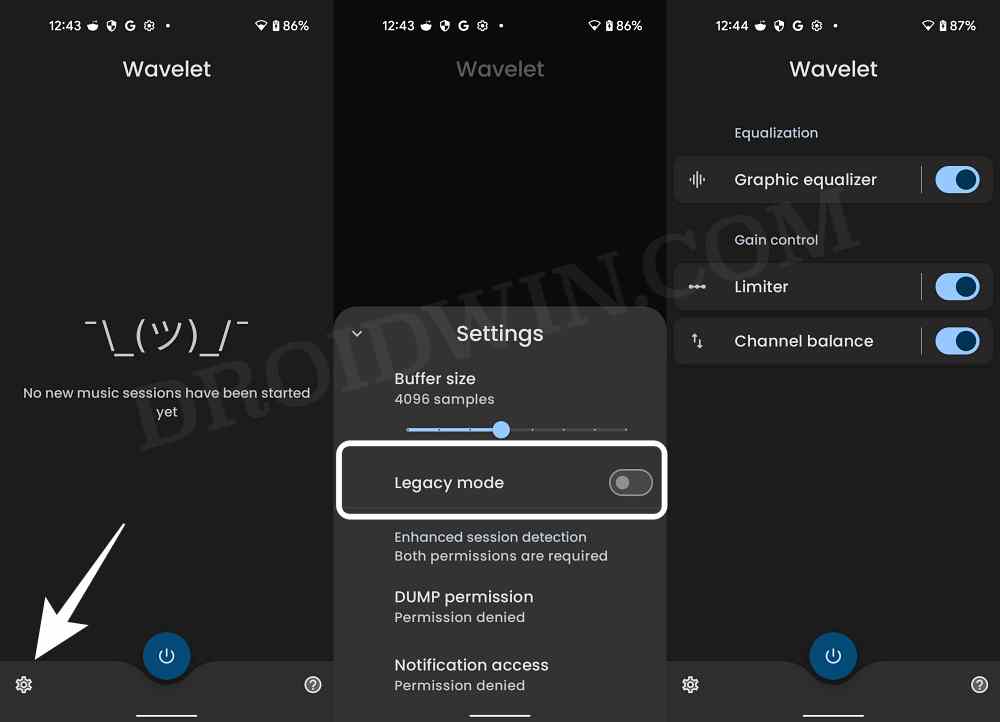Thanks to this, the device did manage to capture the attention of the masses and a slew of buyers flocked to it right on the first day. However, over the due course of time, they are noticing that their device’s volume isn’t up the mark and falls way beyond the required level in some instances. If you also echo the same thought, then this guide will show you a nifty method to increase the volume and improve the sound quality on your Nothing Phone 1. Follow along.
How to Increase Volume and Improve Sound Quality on Nothing Phone 1
So these were the steps to increase the volume and improve the sound quality on your Nothing Phone 1. We would like to thank XDA Member cuerex for these values. Upon testing these values, I found the volume to be sufficiently high. However, it ultimately boils down to individual preferences, so you are free to tweak these values as per your requirements until you end up finding that equilibrium spot.
Enable Hidden Music Visualization Glyph Easter Egg in Nothing Phone 1How to Install OrangeFox Recovery on Nothing Phone 1Download Google Camera GCam and XML Config for Nothing Phone 1How to Install OTA Update on Rooted Nothing Phone 1
About Chief Editor