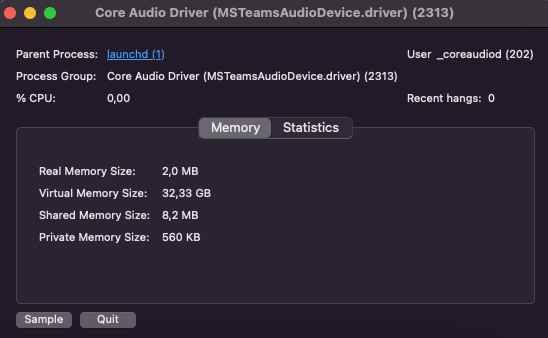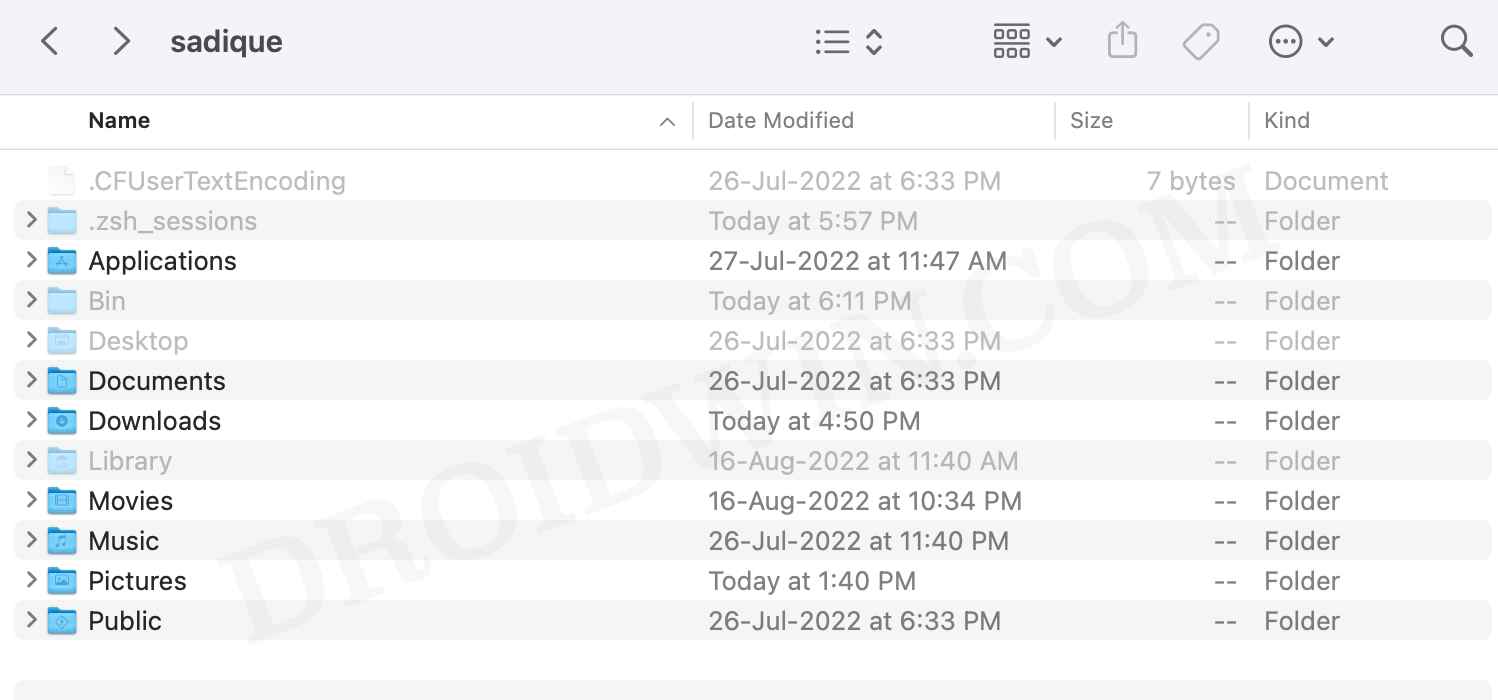However, as of late, numerous Mac users have voiced their concern that even after uninstalling Microsoft Teams, its core audio driver file MSTeamsAudioDevice.driver is still present on their system. Not only that, it continues to run in the background and ends up hogging valuable system resources as well.
What is even more intriguing is the fact that even though Microsoft has [finally] updated Teams to be an Apple Silicon native app, the processor still appears as Intel. So if you are also getting bugged with these issues, then this guide shall help you out. Follow along for the fix.
How to Uninstall Core Audio Driver MSTeamsAudioDevice.driver on Mac
That’s it. These were the steps to uninstall the Core Audio Driver (MSTeamsAudioDevice.driver) from your Mac. If you have any queries concerning the aforementioned steps, do let us know in the comments. We will get back to you with a solution at the earliest.
How to Create a New Text File in a Folder on MacNetbiosd High CPU Usage on Mac: How to Fixnsmb.conf file missing from Preferences or Etc folder on Mac [Fixed]SMB Samba Share not working in macOS Monterey: How to Fix
About Chief Editor