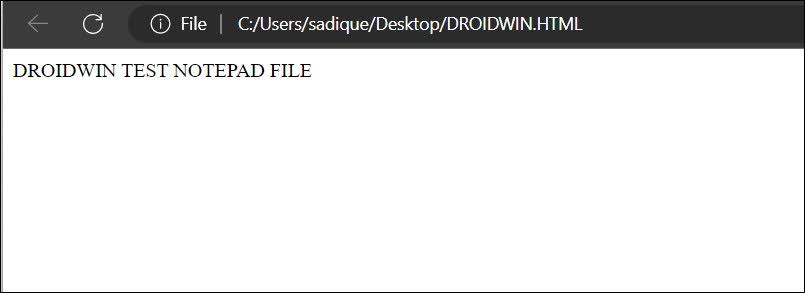However, Notepad could only handle files that weigh 2GB or less. If a file size exceeds this limit, then let alone Notepad, even if third-party advanced counterpart Notepad++ wouldn’t be able to handle such files. In such cases, your best bet will be to open the Notepad text files .txt in a web browser. And in this guide, we will show you how to do just that. Follow along.
How to Open Notepad Text Files .txt in a Browser
We have listed two different methods that should help you get this job done. Go through both of them and then try out the one that is in sync with your requirement.
Method 1: Drag and Drop
Open a new tab in your browser and just drag and drop the text file over there. It will be opened straight away.
Method 2: Save as HTML
That’s it. These were the two different methods to open the Notepad text files .txt via a web browser. If you have any queries concerning the aforementioned steps, do let us know in the comments. We will get back to you with a solution at the earliest.
Cannot Publish Calendar in MS Outlook: How to FixCannot download games from Microsoft Store: Visual C++ 2015 Bug FixHow to Downgrade Microsoft Excel to an Earlier VersionAdd Power Menu to Windows 11 Right-Click/Context Menu
About Chief Editor