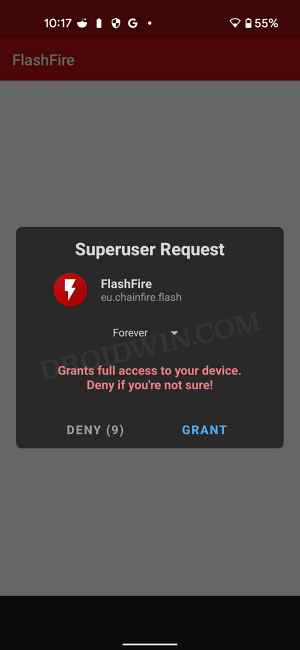In this regard, all these tweaks come in a ZIP package that you need to flash or in simpler words, install onto your device. But how could this be achieved? Well,there exist quite a few methods through which you could flash a ZIP file onto your Android device. And in this guide, we will be listing all those approaches. Along with that, we will also be listing the perks and drawbacks. So go through all of them once and then try out the one that is in sync with your requirement.
How to Flash a ZIP File in Android?
Before carrying out the below process, we will recommend you take a complete device backup beforehand, just to be on the safer side. Droidwin and its members wouldn’t be held responsible in case of a thermonuclear war, your alarm doesn’t wake you up, or if anything happens to your device and data by performing the below steps.
Flash ZIP File in Android via TWRP
Benefit
This is the easiest way of flashing a ZIP file on your Android device. Moreover, it doesn’t require any PC [if you already have TWRP installed and know the hardware key combination to boot to it] nor does it require a rooted device.
Drawback
TWRP Recovery is still not available for many devices. Moreover, the support list might contract further as it is becoming extremely difficult to port TWRP for devices that comes with Android 12 out of the box.
Instructions
Listed below are short and up-to-point steps to install TWRP. If you want a detailed explanation, then please check out this guide: How to Install TWRP Recovery on Android. On the other hand, if you already have the TWRP installed then you may directly start off from point 6 below.
Flash ZIP File in Android via Third-Party App
Benefit
This is also quite an easy method to flash ZIP files on your Android device with the added benefit that you don’t need TWRP or even your PC.
Drawback
It requires a rooted device. So all the caveats of roots are applied here [SafetyNet, WideVine L3, etc].
Instructions
Flash ZIP File in Android via Fastboot Commands
Benefit
Doesn’t require a custom recovery or rooted device.
Drawback
When it comes to flashing ZIPs, it only supports a limited set of mods. Moreover, you will also have to specify the partition to which you are flashing that mod.
Instructions
Flash ZIP File in Android via Magisk
Benefit
When it comes to flashing Magisk modules, then using the Magisk App is the best and easiest method to get this job done. [Note: You could also try Fox Magisk Manager which comes with the added advantage of having the ability to download the modules right from within the app, similar to how Magisk used to work earlier].
Drawback
You could only flash Magisk modules. No other ZIP file is supported. Moreover, it requires a rooted device. So all the caveats of roots are applied here [SafetyNet, WideVine L3, etc].
Instructions
That’s it. These were the four different methods to flash the ZIP file on your Android device. If you have any queries concerning the aforementioned steps, do let us know in the comments. We will get back to you with a solution at the earliest. Moreover, if you use any other method for flashing ZIPs that isn’t listed here, then do let us know via the comments.
Install TWRP Recovery without using Fastboot Mode [MediaTek]How to Update Magisk ZIP and Magisk App (without TWRP)Guide to Root Android Devices via TWRP RecoveryHow to Use ADB Sideload in Android [Stock and TWRP Recovery]
About Chief Editor