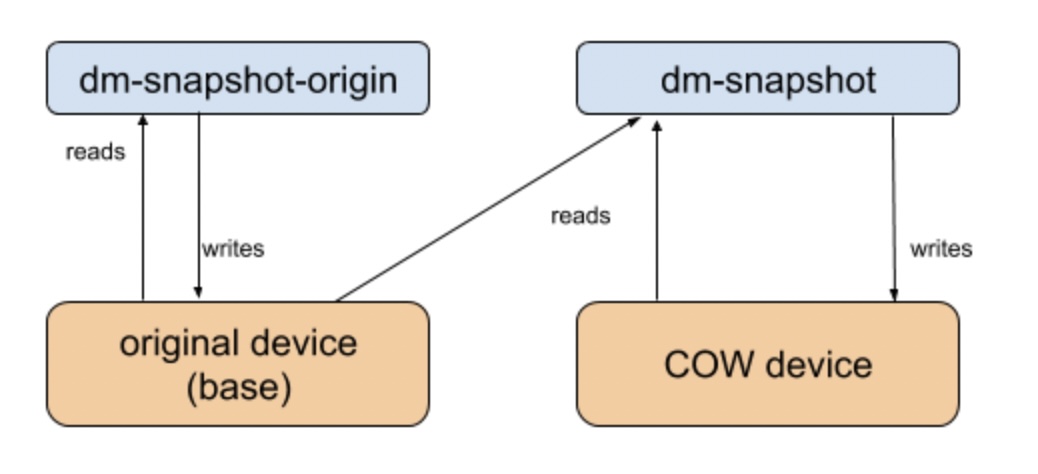So what exactly is a cow partition? Let’s check it out below. After that, we will also make you aware of the steps to verify whether the COW partitions are present on your Android device or not. And if they are there, then we will list out the instructions to delete the, using two different methods. So without any further ado, let’s get started.
What is COW Partition in Android?
Beginning with Android 11, the A/B (seamless) and non-A/B updates have been unified using virtual A/B in order to bring seamless updates to your device at the minimal utilization of the resources. Moreover, Virtual A/B relies on dm-snapshot, which itself consists of four devices, one among them being the copy-on-write (COW). With that said, beginning with Android 12, compressed snapshots use a COW format. This format consists of alternating sections of metadata and data and is far more expressive with the support of Copy, Replace, Zero, and Xor operations. The COW partition is usually created by the ROM or firmware during an OTA update.
Does my Device have COW Partitions?
You could check for the existence of the COW partition on your Android device as follows
How to Delete COW Partition in Android
There exist two different methods through which you could carry out the said task- the first is the automated method wherein a tool will do the job for you. On the other hand, the second approach is manual wherein we will be manually deleting the cow partitions from your Android device. We have listed both of these methods below. You may refer to the one that is in sync with your requirement. Droidwin and its members wouldn’t be held responsible in case of a thermonuclear war, your alarm doesn’t wake you up, or if anything happens to your device and data by performing the below steps.
METHOD 1: Using Fastboot Enhance Tool
So this is how you could delete the cow partition on your Android device using the Fastboot Enhance Tool. Let’s now check out the steps to do so manually using the Fastboot Commands.
METHOD 2: Using Fastboot Commands
That’s it. These were the steps to delete the COW Partitions on your Android device. If you have any queries concerning the aforementioned steps, do let us know in the comments. We will get back to you with a solution at the earliest.
How to Fix fastboot: error: boot partition is smaller than boot imageUnbrick OnePlus 10T: Flash Firmware via Fastboot Commands and ToolFlash Stock Firmware on OnePlus 10 Pro via Fastboot [Fix Bootloop/Soft Brick]Flash Stock Firmware on OnePlus 10R via Fastboot [Unbrick Guide]
About Chief Editor