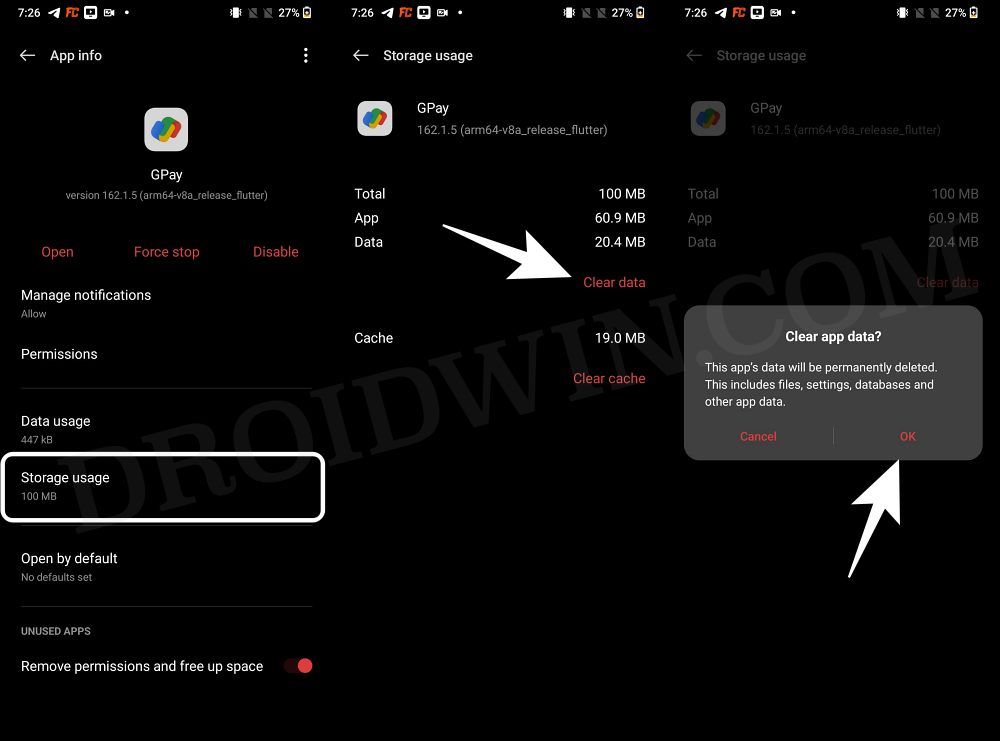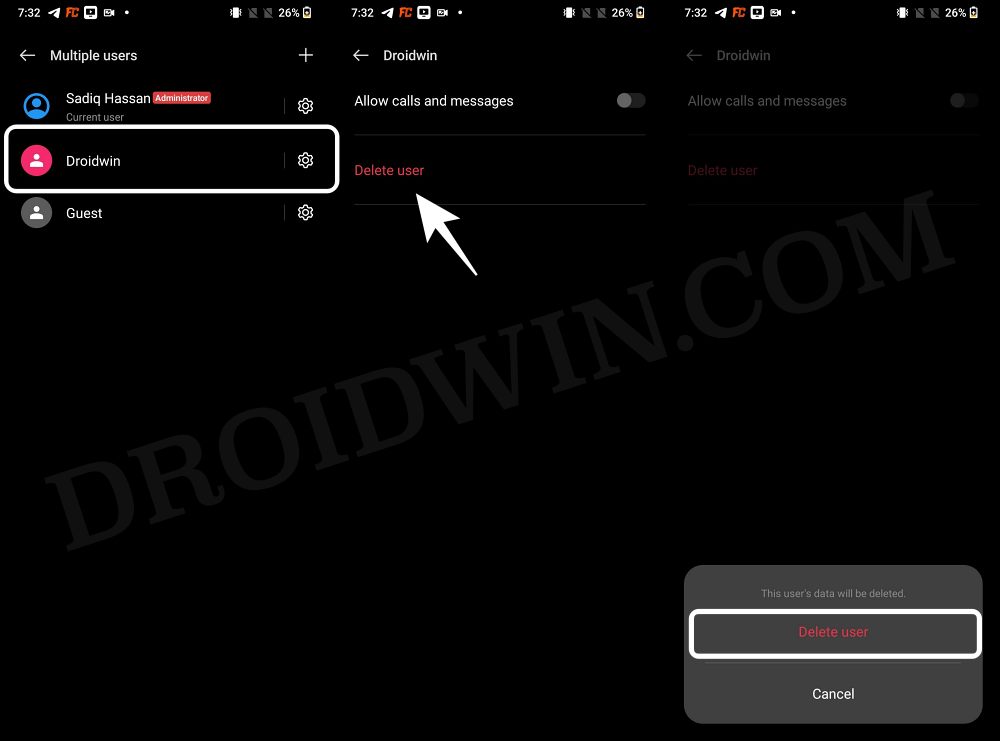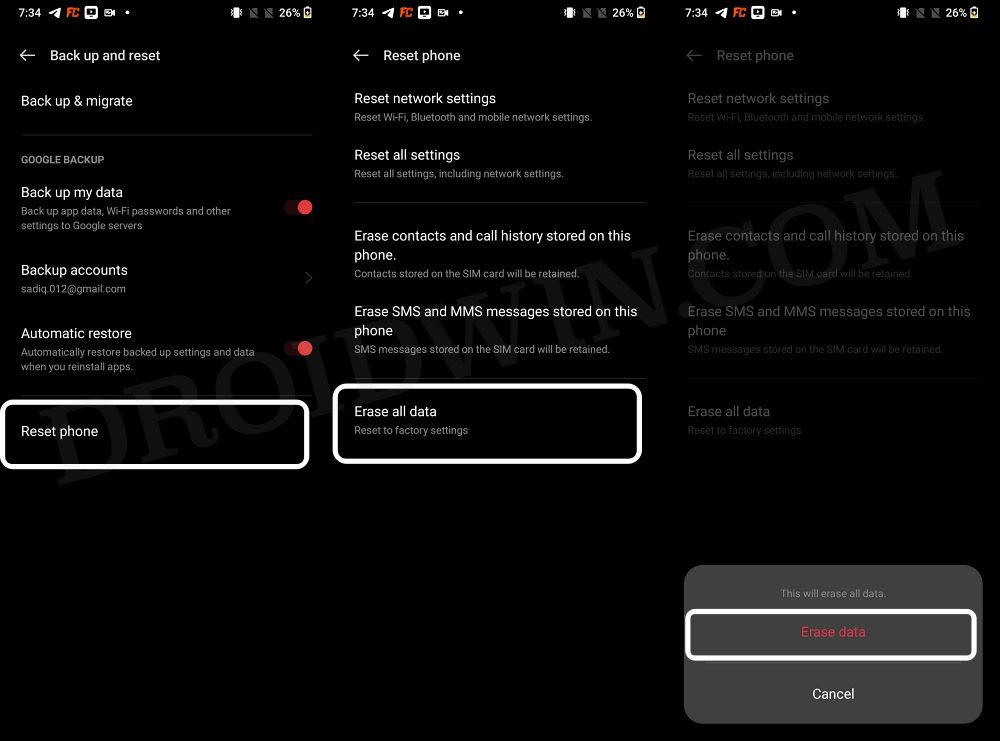As of now, numerous users have voiced their concern that Google Pay is not working on their OnePlus 10 Pro after installing the OOS 13 C.20 update. Most of the reports are coming in from users who are having the European build [NE2213], though a few Indian [NE2211] & Global [NE2215] users have reported it as well. With that said, there does exist a few nifty workarounds that might help you rectify this issue. So without further ado, let’s check them out.
Fix Google Pay not working in OnePlus 10 Pro [OOS 13 C.20]
It is recommended that you try out each of the below-mentioned workarounds and then see which one spells out success for you. So with that in mind, let’s get started.
FIX 1: Delete Google Pay Data
In some cases, the app’s data might get corrupted or have a few initial hiccups when it has just been restored on an updated OS version. Therefore, you should delete the data and let the app repopulate a fresh instance of the same from scratch. Here’s how it could be done:
FIX 2: Remove Additional Profile
If you have multiple profiles on your device, then it might conflict with banking and payment apps. Therefore, it is recommended to delete all the other secondary profiles [simply disabling them won’t do] and then try using Google Pay via your primary profile. Here’s how it could be done:
FIX 3: Reset Device
On paper, it is always recommended to reset the device after installing a major OS upgrade. But most of us don’t usually do so owing to the complications involved. However, if none of the aforementioned methods spelled out success, then your last course of action is to format the data on your device, set it up from scratch, and then check out the results. Here’s how it could be done [take a complete device backup beforehand]: That’s it. These were the three different methods that shall help you fix the issue of Google Pay not working on the OnePlus 10 Pro after installing the latest OOS 13 C.20 update. As far as the official stance on this matter is concerned, the developers are yet to acknowledge this issue, let alone give out any ETA for the rollout of a fix. As and when any of these two things happen, we will update this guide accordingly. In the meantime, the aforementioned workarounds are your best bet.
Bypass Login MSM Download Tool OnePlus 10 ProHow to Enable Call Recorder on OnePlus 10 Pro/10T/10RConvert OnePlus 10 Pro from Chinese ColorOS to International OxygenOSMSM Download Tool for OnePlus 10 Pro: The Final Nail in the Coffin
About Chief Editor